Enabling GitLab Self-Managed
Seed can easily connect to your GitLab Self-Managed account. This allows you to add a fully-managed CI/CD pipeline for your Serverless apps hosted on GitLab Self-Managed.
Note that, GitLab Self-Managed support is available as a part of our Enterprise plan. You can read more about our pricing plans here.
In this chapter, we’ll look at how to enable GitLab Self-Managed for your organization on Seed.
Prerequisites
Start by creating an organization on Seed by following the steps in this chapter.
Add a GitLab OAuth App
Next we’ll create an OAuth app for Seed on GitLab.
-
Head over to your GitLab Self-Managed Console.
-
Click on your avatar on the top right and hit Settings.
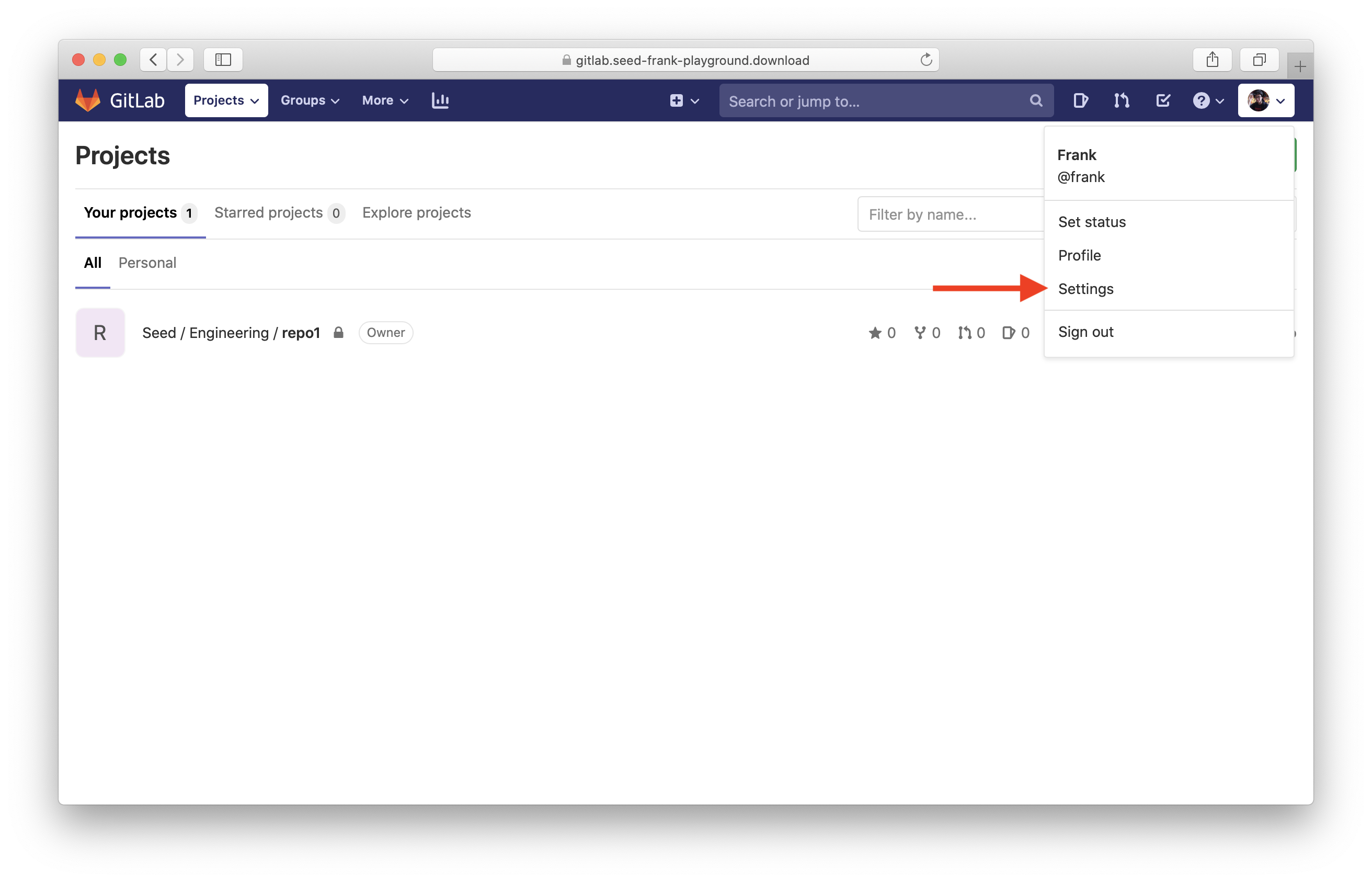
-
Click on Applications.
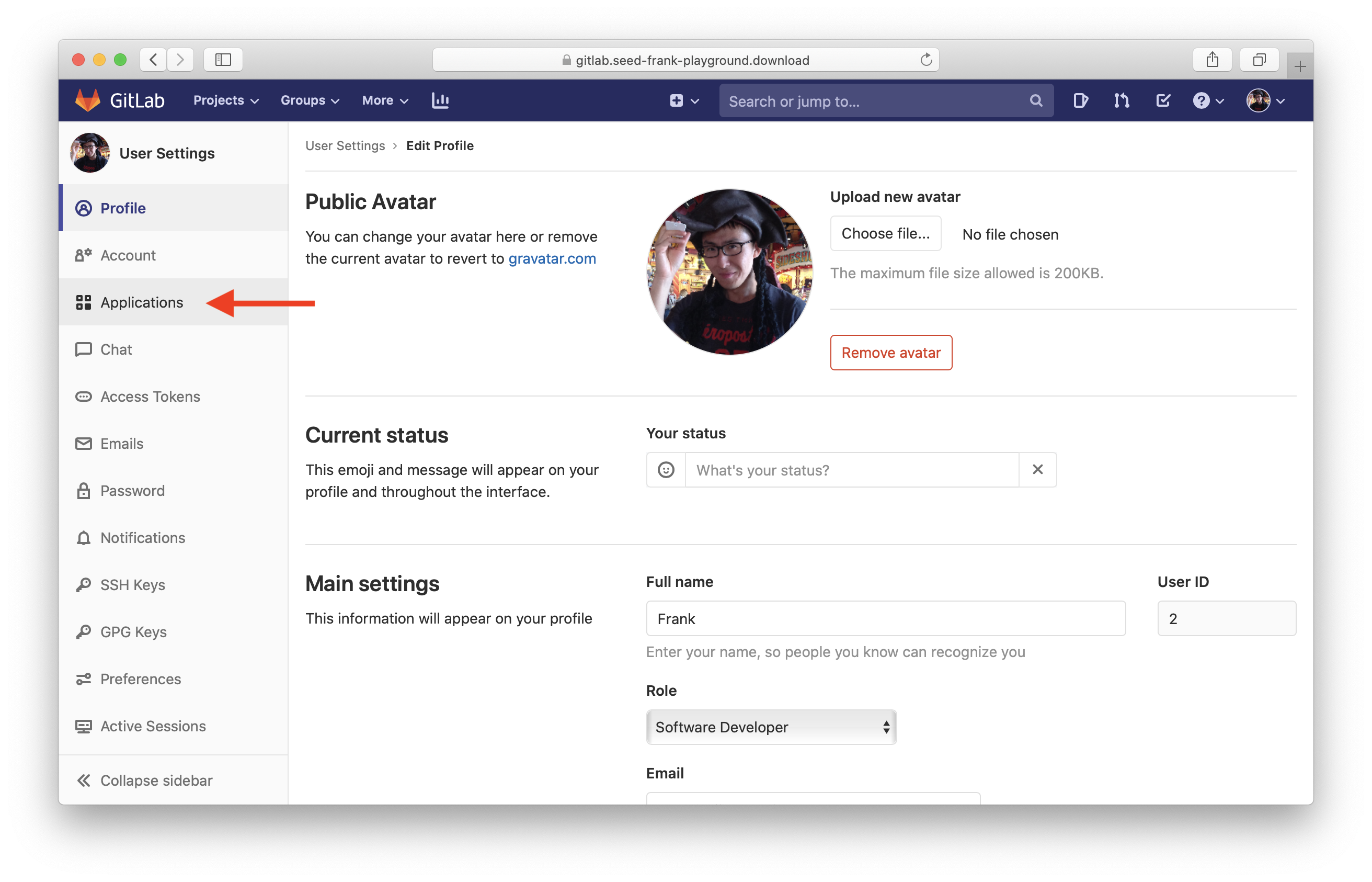
-
Fill out the form with the following.
Name: Seed
Redirect URI:https://console.seed.run/new/callback/gitlab-enterpriseUncheck Confidential
Check
api,read_userandread_repositoryunder Scopes.
-
Scroll down and hit Save application.
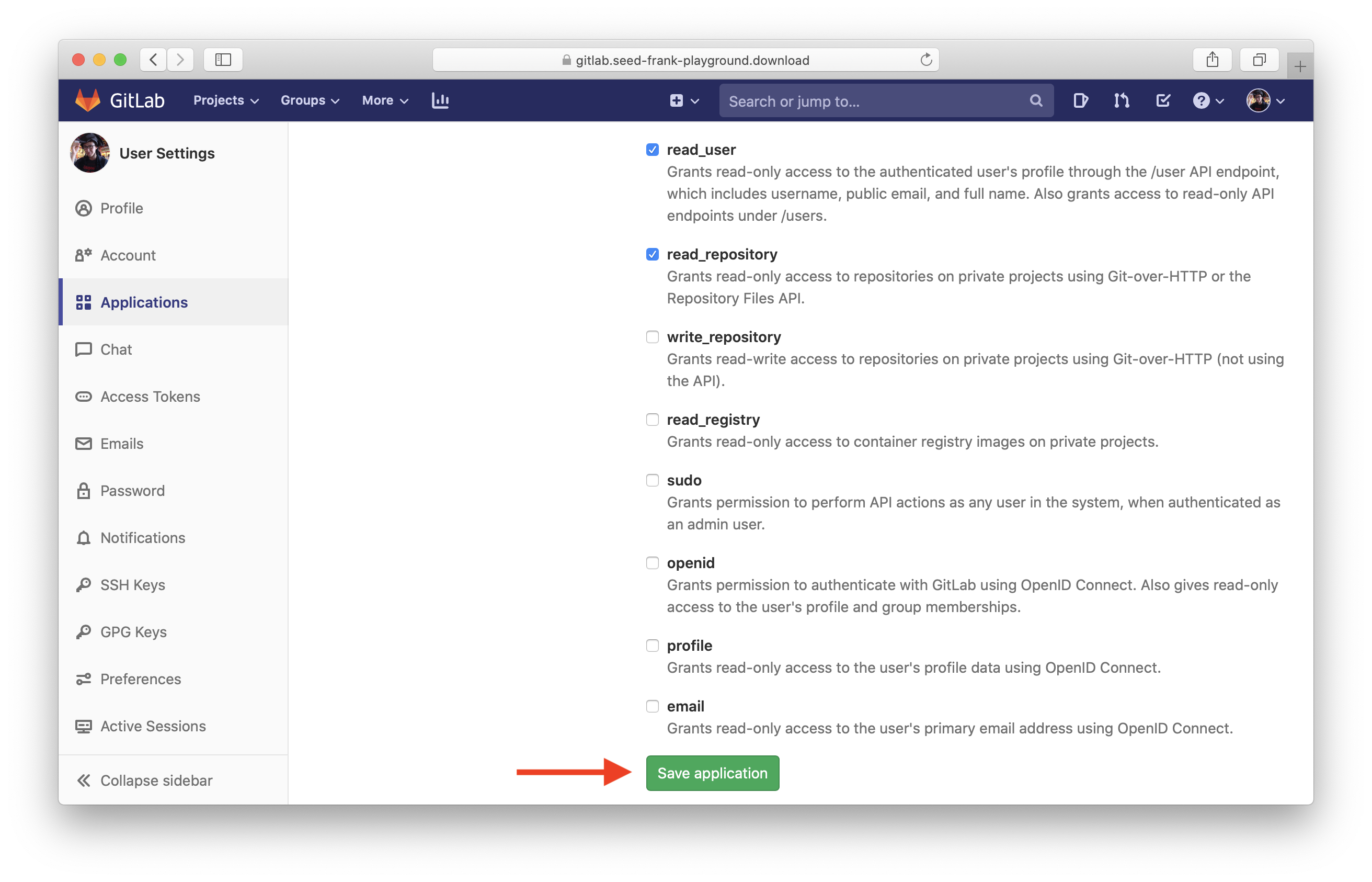
-
Copy the Application ID and the Secret.
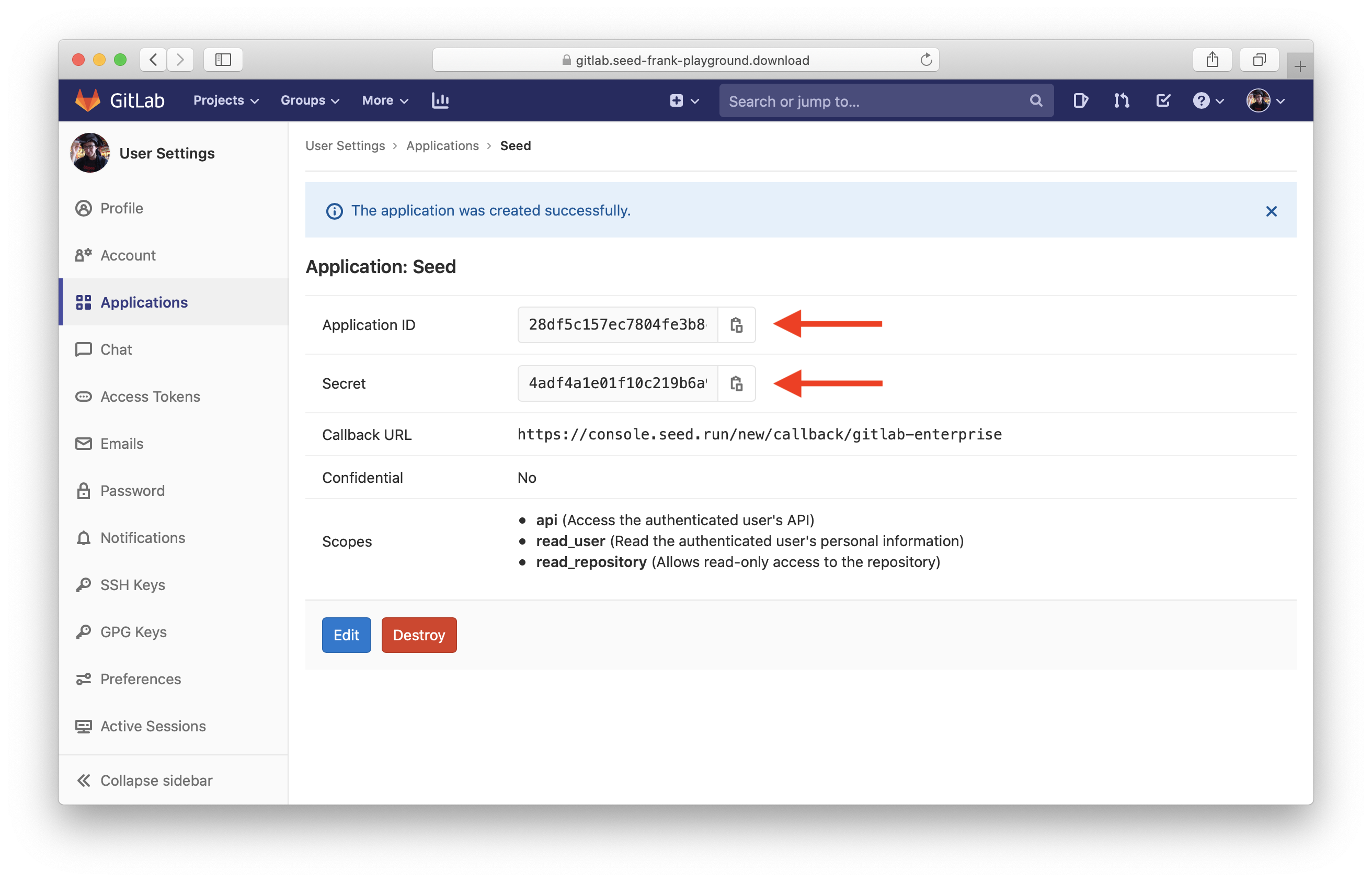
Enable GitLab Self-Managed on Seed
Now head over to your organization settings on Seed. Here you’ll be able to put in your:
- Organization domain (ex: gitlab.my-corp-domain.com)
- Application ID & Secret (from above)
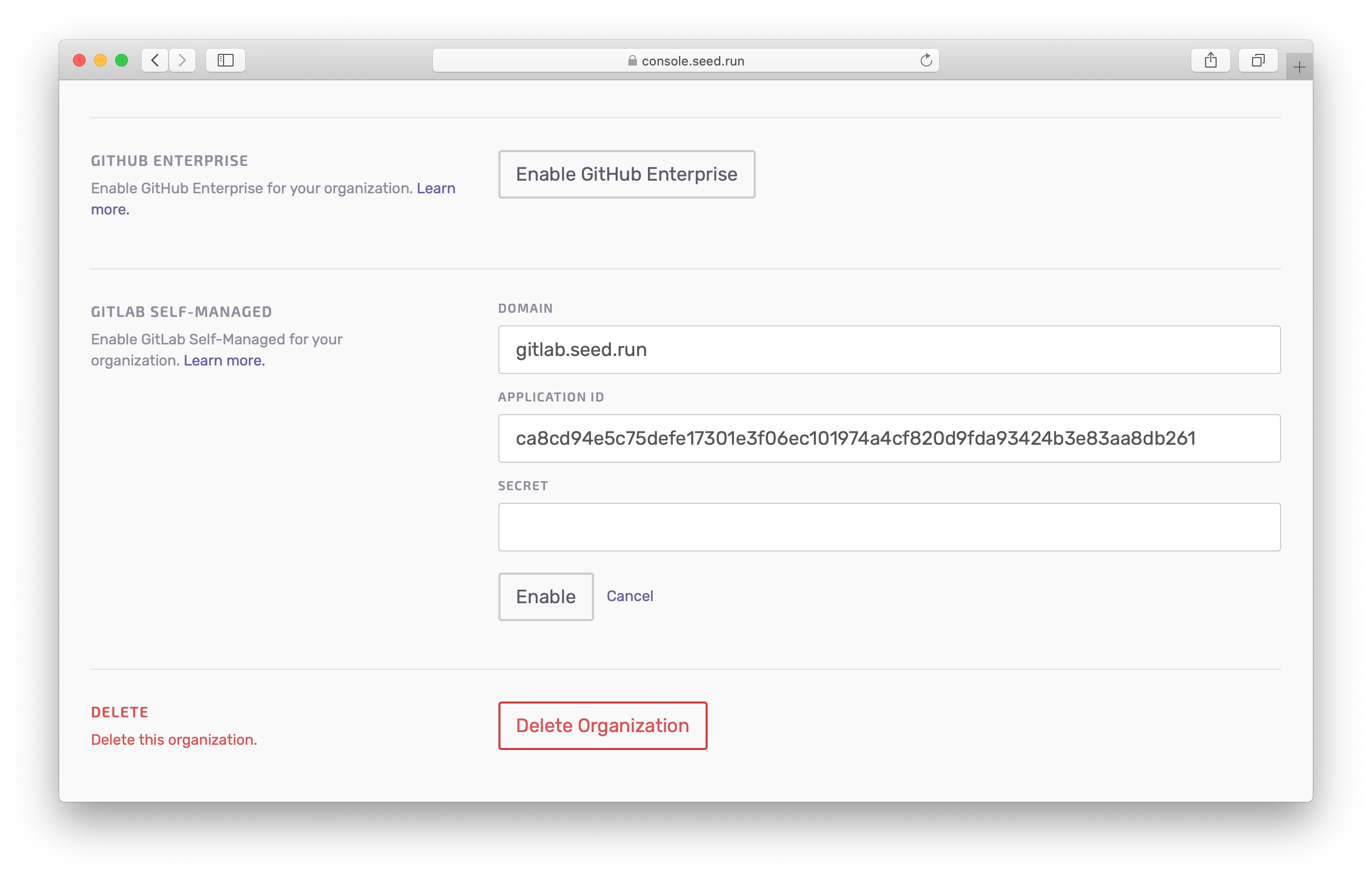
Note that, you’ll need to be on the Enterprise plan to be able to enable GitLab Self-Managed on Seed.
Help improve this page. Edit it with GitHub
Was this page helpful? Let us know via Twitter
Having trouble configuring a CI/CD pipeline for your Serverless app? Let Seed do it for you!
Learn More